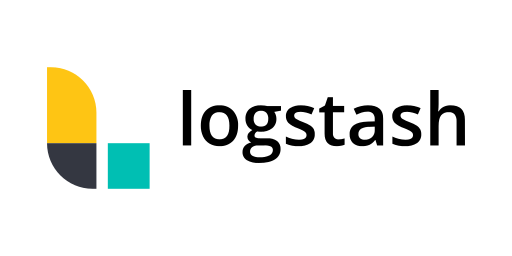Logstash — Turning Messy Logs into Something Useful
Why It Matters
Every admin has seen it: Apache logs on one server, JSON logs on another, firewall dumps in a completely different format. Good luck making sense of that mess without a tool in the middle. Logstash fills that role. It sits in the pipeline, swallows raw data, reshapes it, and spits it out in a format that monitoring tools can actually use. Without it, Elasticsearch and Kibana would be flooded with unreadable junk.
How It Works in Real Life
– Inputs: it grabs data from files, syslog, Kafka, cloud services — pretty much anywhere.
– Filters: this is where the heavy lifting happens. Regex rules, grok patterns, JSON parsing, geo-IP lookups. Some configs look like a work of art, others like a nightmare at 3 a.m.
– Outputs: finally, it ships the cleaned stream into Elasticsearch, Kafka, or whatever database or SIEM is downstream.
Day-to-day, admins often use it to split logs into fields (IP, user agent, response code) so they can run meaningful queries instead of grepping text dumps.
Typical Use Cases
– Collecting web server logs from dozens of nodes and unifying them.
– Normalizing firewall or VPN logs so they can be searched in dashboards.
– Adding context — like tagging logs with region or datacenter before sending them on.
– Feeding structured events into SIEM pipelines.
What Makes It Handy
– Plugin ecosystem is huge: 200+ inputs, filters, outputs.
– Works best with Elasticsearch but not tied only to it.
– Handles both structured and garbage-looking logs once filters are in place.
– Often paired with Filebeat/Metricbeat at the edge for efficiency.
Deployment Notes
– Runs on Linux, Windows, and inside containers.
– Java-based, so memory tuning is essential (otherwise it hogs RAM fast).
– At scale, people usually run it in clusters or with Kafka in front to buffer spikes.
– Configs are written in a DSL — powerful, but easy to overcomplicate.
Strengths
– Extremely flexible: can parse almost anything if rules are written.
– Plugins cover a ridiculous variety of inputs/outputs.
– Can act as the backbone for log pipelines in large orgs.
Weak Spots
– JVM overhead — admins often complain about it being memory-hungry.
– Complex filter chains can become unmanageable.
– Needs serious tuning for high-volume traffic; otherwise latency creeps in.
Quick Comparison
| Tool | Role | Strengths | Best Fit |
|————-|———————|———————————-|———-|
| Logstash | Log pipeline engine | Flexible, heavy parsing | Enterprises, Elastic users |
| Fluentd | Log collector | Lighter, cloud-native friendly | Kubernetes setups |
| Filebeat | Lightweight shipper | Minimal footprint | Edge nodes, smaller servers |
| Graylog | Log platform | Dashboards, search, alerting | Mid-sized IT teams |