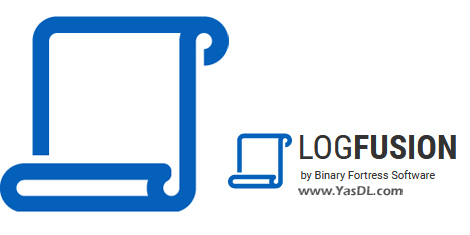LogFusion — Multi-Tab Log Viewer with Modern Features
Why It Matters
Admins juggling multiple logs at once know the pain: one window isn’t enough, and basic tools choke on size. LogFusion was made to handle that chaos. It’s a Windows log viewer that adds multi-tab navigation, advanced filtering, and even cloud sync for highlight rules. Compared to older tools, it feels more polished and geared toward teams that need quick visibility across many files.
How It Works in Practice
– Opens several logs in parallel, each in its own tab.
– Real-time tailing keeps the view fresh as new lines appear.
– Custom highlight rules help spot errors, warnings, or specific phrases.
– Advanced filtering narrows down results instantly.
– Cloud sync option shares highlight rules across different machines.
In practice, this means one admin can monitor IIS logs, Windows Event exports, and application logs simultaneously, without losing track.
Typical Use Cases
– Watching web server logs during load tests.
– Debugging applications with multiple log sources.
– Tracking updates across distributed systems.
– Shared rule sets for teams troubleshooting similar issues.
Features and Integrations
– Multi-Tab Interface: organize several log sessions side by side.
– Highlight Rules: sync across devices via the cloud.
– Search & Filtering: regex and advanced filters built-in.
– Columnizer: structured view for CSV or delimited logs.
– Portable Mode: run without installation for quick use.
While LogFusion is standalone, it often complements central log platforms: admins grab logs from servers and dig into them locally with LogFusion’s tools.
Deployment Notes
– Runs natively on Windows.
– Lightweight installer, but portable builds exist.
– Integrates with Windows Event logs for direct viewing.
– Can handle very large text files with buffered loading.
Strengths
– Multi-tabbed view reduces clutter when juggling files.
– Cloud sync for highlight rules — handy for teams.
– Strong filtering and regex support.
Weak Spots
– Windows-only, no Linux/macOS versions.
– Geared toward log viewing, not full log management.
– Paid version needed for some advanced features.
Snapshot Comparison
| Tool | Role | Strengths | Best Fit |
|————-|————-|——————————–|———-|
| LogFusion | Log viewer | Multi-tab, cloud sync, filters| Teams, Windows admins |
| LogExpert | Log viewer | Lightweight, real-time tail | Solo admins, developers |
| BareTail | Log tailer | Simple, very lightweight | Small logs, quick checks |
| Graylog | Log platform| Centralized search + alerts | Large infrastructures |